Mar 05,
2019
Emacs Context Menu
Howdy folks!
Today I want to talk about the Emacs context menu, or the lack of it on a default install.
Out of the box, when clicking the right mouse button on an Emacs' window in graphical mode nothing happens, well the mouse-save-then-kill function is invoked1 but it's not what one usually expect. I must admit that sometime I also fumbled with the mouse before reaching for the keyboard, usually when interacting with other applications like web browsers or file managers.
As a side note, speaking of interaction between Emacs and file managers, it never occurred to me that the Dired mode could react to drag&drop actions until I "randomly" copied a file to a currently opened Emacs' Dired window. I was quite surprised to see the file copied to the relative directory.
Try to replicate that vi.
Anywho, this is my take on the context menu in graphical mode:
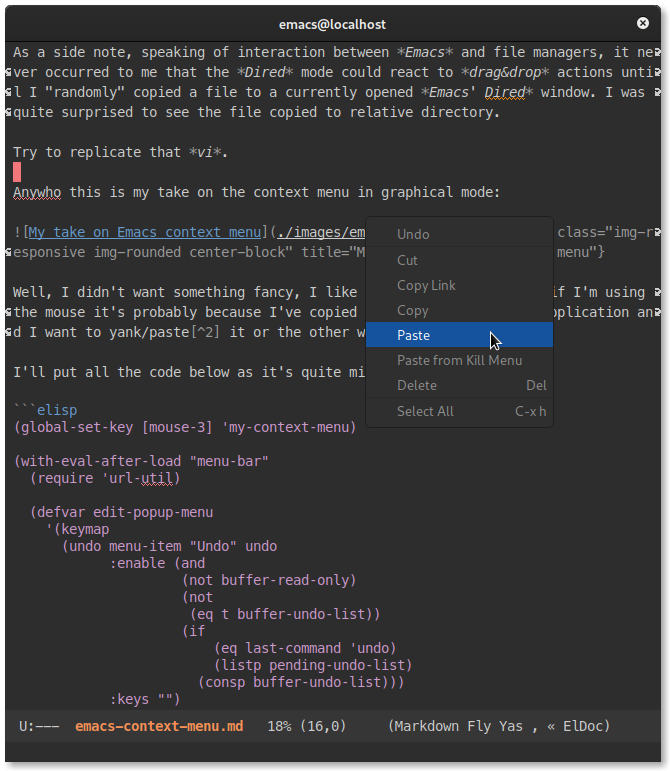
Well, I didn't want anything fancy, I like to keep things simple; if I'm using the mouse it's probably because I've copied a string from another application and I want to yank/paste2 it or the other way around, so that's what I was striving for.
For the interested reader, I'll put all the code below as it's quite minimal:
(global-set-key [mouse-3] 'my-context-menu)
(with-eval-after-load "menu-bar"
(require 'url-util)
(defvar edit-popup-menu
'(keymap
(undo menu-item "Undo" undo
:enable (and
(not buffer-read-only)
(not
(eq t buffer-undo-list))
(if
(eq last-command 'undo)
(listp pending-undo-list)
(consp buffer-undo-list)))
:keys "")
(separator-undo menu-item "--")
(cut menu-item "Cut" clipboard-kill-region
:enable (use-region-p)
:keys "")
(copy-link menu-item "Copy Link"
(lambda () (interactive) (kill-new (url-get-url-at-point)))
:enable (and (url-get-url-at-point))
:keys "")
(copy menu-item "Copy" clipboard-kill-ring-save
:enable (use-region-p)
:keys "")
(paste menu-item "Paste" clipboard-yank
:keys "")
(paste-from-menu menu-item "Paste from Kill Menu" yank-menu
:enable (and
(cdr yank-menu)
(not buffer-read-only))
:help "Select a string from the kill ring and paste it")
(clear menu-item "Delete" delete-region
:enable (and mark-active (not buffer-read-only))
:help "Clear region"
:keys "Del")
(separator-select-all menu-item "--")
(mark-whole-buffer menu-item "Select All" mark-whole-buffer
:enable (not (= (buffer-size) 0)))))
(defun my-context-menu (event)
"Pop up a context menu."
(interactive "e")
(popup-menu edit-popup-menu)))
(provide 'context-menu)
That's all.