Apr 23,
2018
Emacs Backups
Howdy Interweb neighbor!
Today rambling is about a little known Emacs package that I found somewhat casually. Emacs has an internal mechanism to backup files1 and they could turn up useful in case of a disaster, supposing the mentioned disaster doesn't wipe the user's storage device or worse.
Anyway, I've always found them somewhat difficult to handle on the shell cause their name consists of the full path and the exclamation point ! is used as separator, a tricky character to use when on a shell. The end result was I seldom used them in the past. Or in other words, only as the last option.
Enters backup-walker, available on your local Melpa/Elpa repository.
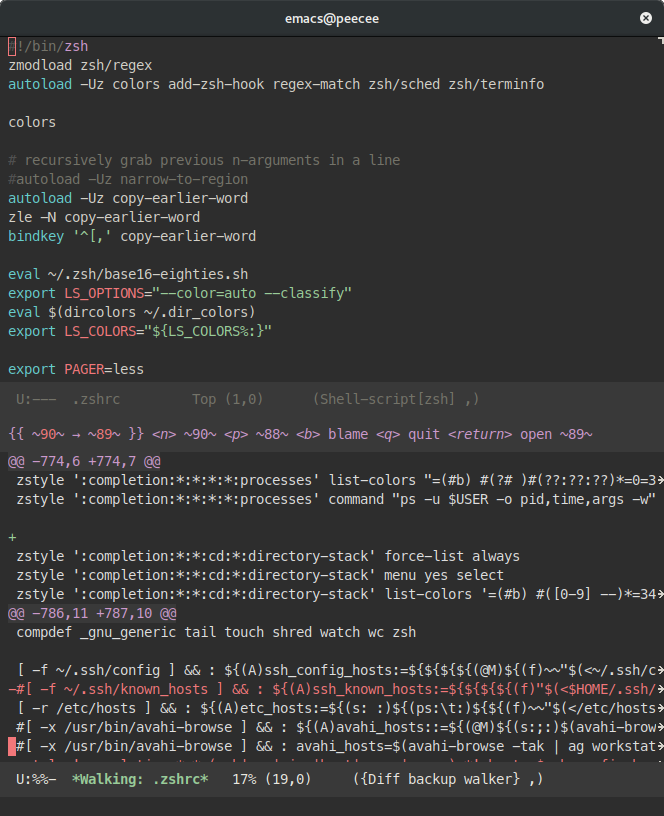
This nifty tool permits to show the differences, using Emacs' ediff, between your currently opened file and its backed-up copies stored in your home dir, and as the name imply, one can literally walk the differences in the past with the p and n keys.
How did I lived without it until now?
-
ironically they are usually the first thing disabled because the default is to create them on the same path of the modified file ↩